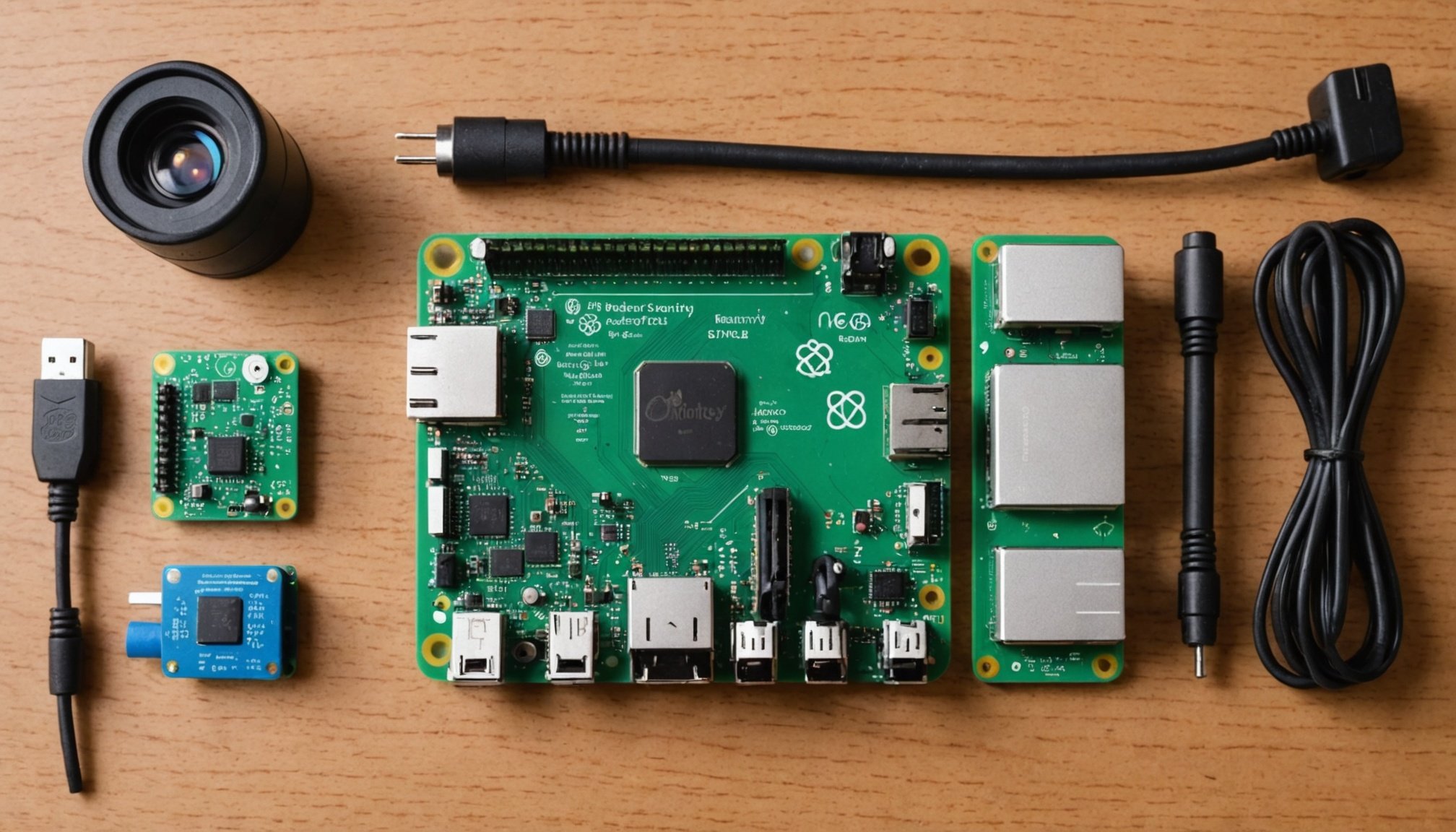Introduction to Raspberry Pi Home Security System
The Raspberry Pi offers a versatile and cost-effective solution for establishing a home security system. Serving as a miniature computer, it can seamlessly integrate into existing surveillance setups. By utilizing MotionEye software, users can transform their Raspberry Pi into a robust surveillance system. MotionEye provides a user-friendly interface to manage and monitor security cameras, enhancing the functionality and accessibility of home security.
In today’s digital age, the significance of home security systems has increased tremendously. They provide peace of mind and safeguard personal property by monitoring potential threats. As technology advances, the ability to implement a reliable security system at home becomes more accessible to the average household.
Also to discover : Comprehensive Guide to Upgrading and Installing Additional RAM in Your Lenovo ThinkStation P620: A Step-by-Step Approach
Surveillance is a critical component of any effective security setup. The system overview for a Raspberry Pi-based security solution includes not only the hardware but also the operating software that supports its functions. MotionEye plays a vital role in this ecosystem due to its open-source nature and adaptability, making it an ideal choice for customizing security systems to meet specific needs. This makes it a practical solution for those keen on enhancing their home security efficiently.
Required Hardware and Software
To establish a Raspberry Pi home security system, selecting the right hardware is crucial. A Raspberry Pi model 3B+ or 4 is recommended due to their superior processing power and compatibility with surveillance tasks. When it comes to camera compatibility, Cameras like the Raspberry Pi Camera Module or USB webcams work seamlessly with MotionEye.
Have you seen this : Comprehensive Guide to Setting Up a High-Speed and Secure VPN on Your ASUS RT-AX86U Router
Moreover, ensure you have the necessary peripherals: a microSD card for storage, a reliable power supply (5V, 3A for Raspberry Pi 4), and a stable network setup (WiFi or Ethernet). These components are pivotal for the system’s efficiency and stability.
The software requirements begin with installing the Raspberry Pi OS, which is the foundation for running MotionEye. Once the OS is configured, the MotionEye software can be installed. This software offers extensive compatibility with various cameras and allows for thorough monitoring and management.
Being informed about these hardware and software requirements not only simplifies the setup process but also guarantees optimal performance of your home security system. Careful consideration of compatibility and quality can significantly enhance the functionality of your DIY surveillance setup, ensuring a robust security safeguard.
Installation Process of MotionEye on Raspberry Pi
Embarking on the installation guide for MotionEye begins with the setup of Raspberry Pi OS. First, download the OS image to a microSD card using imaging software like Balena Etcher. Once the OS is effectively booted, ensure your Raspberry Pi is connected to the internet for seamless software installation.
The next step involves setting up MotionEye. Open a terminal on Raspberry Pi and update system packages with basic commands: sudo apt update followed by sudo apt upgrade. Once the system is updated, install required dependencies like Curl, GnuPG, and perform the MotionEye installation using the commands provided in the community resources.
Post-installation, you’ll configure MotionEye via a web interface. Access it by entering your Raspberry Pi’s local IP followed by port 8765 in your browser. The initial setup guides you through adding cameras, whether they are USB or network-based, and setting basic parameters. Remember to change default passwords to secure your system right from the onset.
By carefully following this installation process, you set the groundwork for a functional and efficient Raspberry Pi home security setup.
Essential Configurations for MotionEye
Once the MotionEye installation is complete, it’s crucial to customize the configuration settings to maximize the effectiveness of your home security system. Start by optimizing camera settings to ensure clear and comprehensive surveillance. Select high-resolution options if bandwidth and storage permit.
Next, configure alert notifications to keep you informed of any movement detected by the cameras. MotionEye offers options to send alerts via email or save them to a designated cloud storage. This feature enhances the system’s responsiveness to potential threats.
Deciding on the right recording options is also essential for efficiency. MotionEye allows for continuous recording or event-based recording, triggered by detected motion. While continuous recording ensures nothing is missed, it requires more storage. Event-based recording is more storage-efficient and is ideal for monitoring sporadic activity.
Lastly, to adjust these configurations effectively, access the web interface, navigate to the camera settings, and tailor the parameters according to your preferences. With these essential configurations, your Raspberry Pi security system is ready to deliver enhanced protection and peace of mind.
Enhancing Performance of Your Security System
Optimizing the performance of your home security system is essential for proficiency and reliability. Start by adjusting the video quality settings. While high resolution provides clear images, it demands more processing power and bandwidth. Aim for a balance between clarity and efficiency to maintain seamless functionality.
Moreover, bandwidth management is crucial for uninterrupted surveillance. Network congestion can be reduced by setting appropriate frame rates and resolutions. Consider prioritizing essential devices on your network to ensure constant connectivity for your security system.
When planning storage solutions, evaluate the system requirements. External storage, such as an SSD or cloud storage, often offers expanded capacity and reliability. This ensures sufficient space for recording data without constant manual intervention—allowing for comprehensive surveillance coverage.
Upgrading hardware can significantly boost performance. For example, enhancing your Raspberry Pi’s RAM or opting for a model with improved processing capabilities can handle higher data loads with ease.
By focusing on these strategies, you assure robust performance optimization of your security setup, effectively managing resources while maintaining superior surveillance quality.
Troubleshooting Common Issues
When using MotionEye with a Raspberry Pi, you may encounter common issues that require troubleshooting. Here’s a guide to help resolve these challenges and maintain your system’s effectiveness.
Identifying and Resolving Installation Issues
Your installation might suffer setbacks due to outdated system packages. Make sure to run sudo apt update and sudo apt upgrade before proceeding. If errors persist, recheck your software installation steps to confirm that no commands were skipped or misentered.
Troubleshooting Camera Connectivity Problems
Camera connectivity is critical. Verify your cameras are compatible with MotionEye by consulting the specifications list. If connection issues arise, ensure cameras are correctly powered and connected via USB or network. Sometimes, a simple reboot of the Raspberry Pi can resolve connectivity glitches.
Resources for Seeking Help and Further Information
Should your issues persist, the online community is invaluable. The MotionEye forums and Raspberry Pi documentation provide support resources. Engaging with these communities not only helps in solving immediate problems but also introduces you to tips and enhancements shared by fellow users. Always refer to official resources to avoid misinformation.
Advanced Features of MotionEye
MotionEye offers various advanced configurations that enhance the flexibility and customization of your home security system. User management is a significant feature, allowing you to set up access control and permissions for different users. This ensures that only authorized individuals can access or modify system settings, providing an added layer of security.
Integration with other home automation systems is another noteworthy capability. By incorporating MotionEye with smart home devices, you can create a cohesive and automated security network. This integration enables synchronized responses to events, such as turning on lights when motion is detected.
For those seeking to fine-tune their surveillance setup, exploring advanced motion detection settings is beneficial. MotionEye allows you to customize sensitivity levels and detection zones, ensuring alerts are accurate and minimizing false positives.
To effectively employ these features, access the web interface and delve into the advanced settings menu. By leveraging these advanced features, users can maximize the functionality and security of their Raspberry Pi home surveillance system, achieving a robust and tailored solution that meets their specific needs.
User Testimonials and Success Stories
Real-life experiences highlight the effectiveness and popularity of Raspberry Pi and MotionEye in home security systems. Many users appreciate the community support provided by forums and online resources, as they offer troubleshooting tips and innovative ideas. This global assistance strengthens user confidence in setting up and maintaining their systems.
Installation Success Stories
Users like Sam from Leeds successfully transformed their household with a DIY installation. By following online guides and leveraging community advice, Sam linked multiple cameras through MotionEye, ensuring comprehensive coverage of his property. His family now enjoys peace of mind, thanking the system’s reliability and ease of installation.
MotionEye Feedback
Feedback on MotionEye is overwhelmingly positive, especially regarding its features and flexibility. Users praise the software’s intuitive interface and its adaptability with various camera types, highlighting the accessible yet robust monitoring solutions it provides.
Community Support
The support extended by the community is indispensably valuable. Regular contributors share tips for enhancing performance, securing systems, and promoting overall best practices. Engage with these forums to glean insights and experiences firsthand, tailoring setups to fit specific security needs.
These stories and feedback demonstrate an active collaboration where user experiences fuel improvements and inspire newcomers, creating an empowered and informed community.
Best Practices for Home Security
Ensuring the security and privacy of home security systems involves following several best practices. Regular updates are crucial; periodically updating both the software and hardware helps protect against vulnerabilities. Check for updates to MotionEye and the Raspberry Pi OS to ensure your system runs optimally.
Maintaining privacy while using surveillance systems is vital. Ensure camera positions respect the privacy of household members and neighbours. Use secure, complex passwords to protect access to the security system, and change them periodically.
Securing your network is another critical aspect. Implement strong, encrypted Wi-Fi with a hidden SSID to deter unauthorised access. Integrating firewalls can add an additional layer of protection against intrusive threats.
For camera feeds, consider encrypting the data and limiting access to authorised devices. Use user management features to define roles and permissions, controlling who can view or manage the feeds. These steps help guard against data breaches and eavesdropping.
Implementing these security best practices empowers homeowners to protect their assets while safeguarding privacy. Such measures foster a secure environment conducive to peace of mind and security assurance.